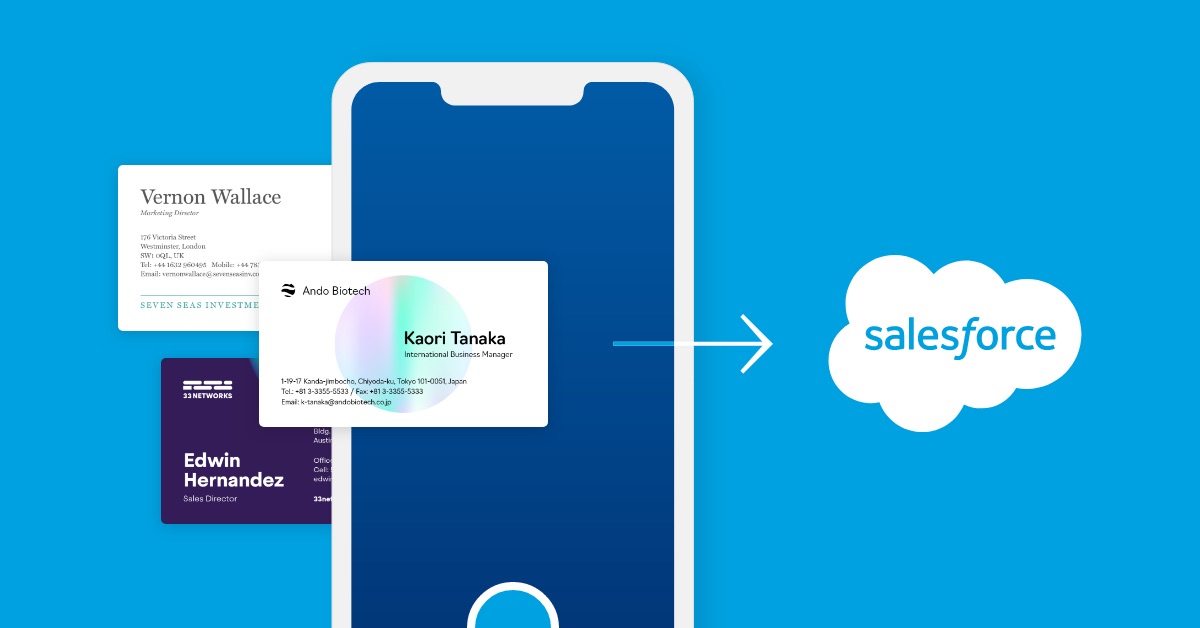Scan to Salesforce is a business card scanning application. It is a free app.
by AR Designs
9 months ago
0
Features:
- Instantly scan and upload business cards to Salesforce.
- Can Scan up to 4 business cards at the same time.
- Saves time on manually entering leads in Salesforce.
Scan to Salesforce – User Guide
1. From the App Launcher – Search for Scan to Salesforce

2. Scroll down the page and use the QR Code to install the mobile App.

3. Once the mobile app is installed, login with the salesforce Credentials. Scan a business card.



4. The scanned card details can be edited and later can be uploaded to Salesforce.


4. Once the cards are uploaded to Salesforce, refresh the Scan to Salesforce page. The scanned cards can be viewed in salesforce and further action can be done like creating a lead.